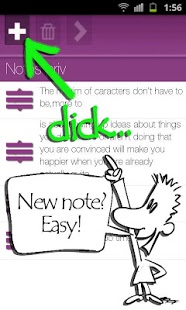FreshNotes 1.3
Paid Version
Publisher Description
Put it down quickly, look at it easily, simplify your notes.
FreshNotes: save time making it easy to take notes. The minimum amount of necessary clicks. The application for you to do whatever you want, in the quickest way possible.
The information is saved on Google Tasks: you don’t need to register. You’d have your quick notes. It is safe in the cloud. We suggest, in case you need to share any of the lists, the user can share a google account created specifically well either preexisting for it.
This application belongs to a family of applications that respond to a different philosophy about the use of Android: install what you need, no more, no less:
FreshNotes allows you to create notes quickly, simply and intuitively. You can see this app here: https://play.google.com/store/apps/details?id=com.freshtouchscreen.freshnotes
FreshTasks makes the management of your ‘to do’ list easy: open it, put it down, and it’s ready. You can see this app here: https://play.google.com/store/apps/details?id=com.freshtouchscreen.freshtasks
FreshShoppingList simplifies making the shopping list. You can see this app here: https://play.google.com/store/apps/details?id=com.freshtouchscreen.freshshoppinglist
FreshTasks Complete joins the three functions above into just one application. You can see this app here: https://play.google.com/store/apps/details?id=com.freshtouchscreen.ftaskscomplete
All of these versions are optimized to the maximum so that you use the minimum of your terminal with the maximum output. Minimum battery consumption!
About FreshNotes
FreshNotes is a paid app for Android published in the Other list of apps, part of Business.
The company that develops FreshNotes is freshtouchscreen. The latest version released by its developer is 1.3.
To install FreshNotes on your Android device, just click the green Continue To App button above to start the installation process. The app is listed on our website since 2012-09-21 and was downloaded 7 times. We have already checked if the download link is safe, however for your own protection we recommend that you scan the downloaded app with your antivirus. Your antivirus may detect the FreshNotes as malware as malware if the download link to com.freshtouchscreen.freshnotes is broken.
How to install FreshNotes on your Android device:
- Click on the Continue To App button on our website. This will redirect you to Google Play.
- Once the FreshNotes is shown in the Google Play listing of your Android device, you can start its download and installation. Tap on the Install button located below the search bar and to the right of the app icon.
- A pop-up window with the permissions required by FreshNotes will be shown. Click on Accept to continue the process.
- FreshNotes will be downloaded onto your device, displaying a progress. Once the download completes, the installation will start and you'll get a notification after the installation is finished.